How To Use LinkedIn

How To Use LinkedIn To Support Your Job Search
If you’re not on LinkedIn, then now might be a good time to start. Voted the number 1 trusted social media application and with over 700 million users worldwide, LinkedIn is the go-to platform for careers and recruitment.
Take a look through our top tips for advice on how to get started and build LinkedIn into your job-hunting plans!
Our 9 LinkedIn Must Haves
- Getting started
LinkedIn is a free platform for users to promote themselves individually in a business-to-business context. It allows you to upload information about your career history and allows you to connect with colleagues, contacts and other people in your industry. All you need to start is an email address, your name and a password. Click here to find out how to get started. - Keep it authentic
LinkedIn is a professional network, not a social one like Facebook. Always make sure any content that you share is appropriate for a business audience. List your employment history and any relevant skills or qualifications, making sure that you are honest. Do not over-embellish any of your achievements and always share credit where necessary. Post about things you are interested in – it is important to be genuine. - Keep it professional
Your profile image should reflect who you are in the workplace. Make sure it is a recent photo and that you can clearly be seen. You will want people who you want to connect with to be able to recognise you. You will also need a background photo to add to your page – make sure this is also something that looks professional. LinkedIn has specific requirements for the sizes of these images- and pictures can become distorted if they are the wrong size. Canva offers free advice on how to format images so they are suitable for LinkedIn. - Make full use of your headline
Your headline provides space for 120 characters to describe yourself. This can be more than just your job title – maybe add some key words about your industry or a summary of your skills. For example, instead of just adding ‘Jane Smith – Recruitment Consultant’ a more effective headline could be ‘Jane Smith – helping candidates find their dream job’. - Make your summary stand out
You can use your summary or ‘About’ section to summarise your core skills and strengths. Talk about what is important to you and how you like to work. This is your opportunity for potential employers to find out about the real you. - It’s all about the detail
You can use the different profile sections for specific information. Make sure your Contact Information is correct and up to date – you want prospective employers to be able to reach you! You should lay out your Experience section like a CV, with your most recent role at the top. A brief summary for each of your previous roles is fine. There are also sections to add for Education, Qualifications, Skills and other sections – try and populate as many of these as you can. - Grow your network
One of the easiest and most relevant ways to grow your LinkedIn network is to sync your profile with your email address book, which will allow LinkedIn to suggest people you could connect with. It’s good to start with people that you know, then search for other connections that you can link with. You can then get into the habit of connecting with people as you meet them – it is good practice to Always send a note explaining how you know them or why you would like to connect when you send an invite. - Be generous
LinkedIn is a great of acknowledging the good work that someone has done or recommending them to others. You can do this through the Endorsements section or if you want to add more detail you can write a Recommendation for someone. This is good practice – and hopefully people will reciprocate and leave a positive Recommendation on your profile! - Get involved
Finally, LinkedIn is a sharing network so make sure you use it to stay connected with people. Even if you don’t post regularly, you should log in to the app and view other people’s posts and like and comment to show your engagement. Make an effort to follow people that you admire in your industry and like and share where relevant. The more you give the more you will get.
We hope you have found these tips useful. If you have any of your own, please do share them with us – we would love to hear from you!
The Best Connection is one of the UK’s leading providers of temporary workforce solutions. For over three decades we have proudly served and supported our clients and candidates across multiple industry sectors, delivering our best-in-class customer service.







© 2026 The Best Connection Group Limited
VAT No. GB 661 5422 47 | Registered Company No. 02600534
The Best Connection Group Limited is an Appointed Representative of Howden UK Brokers Limited, FCA register number 307663. Howden UK Brokers Limited is registered in England and Wales, company registration number 02831010. Registered address: One Creechurch Place, London, United Kingdom, EC3A 5AF
Registration Temporarily Unavailable
We’re currently making essential updates to our website, so registration via this page is currently unavailable.
In the meantime, please apply directly to a job listing via the ‘Find a Job’ button below or contact your local branch to register and discuss current opportunities.
If you’d prefer to register online, please check back soon - website registration will be available again shortly.